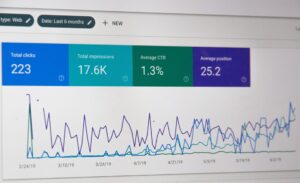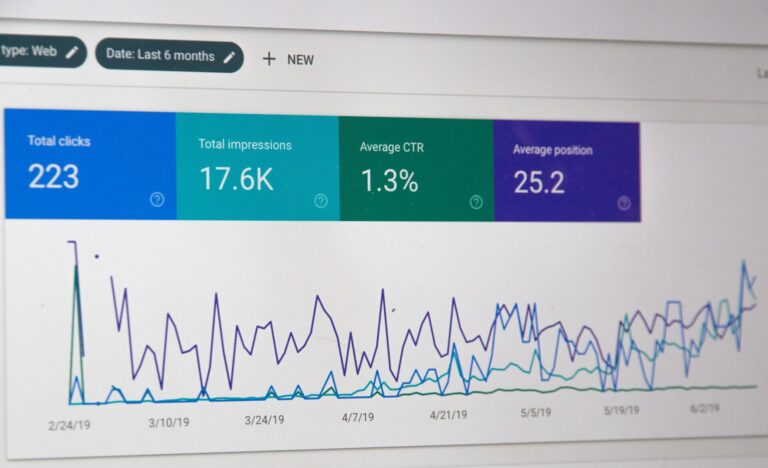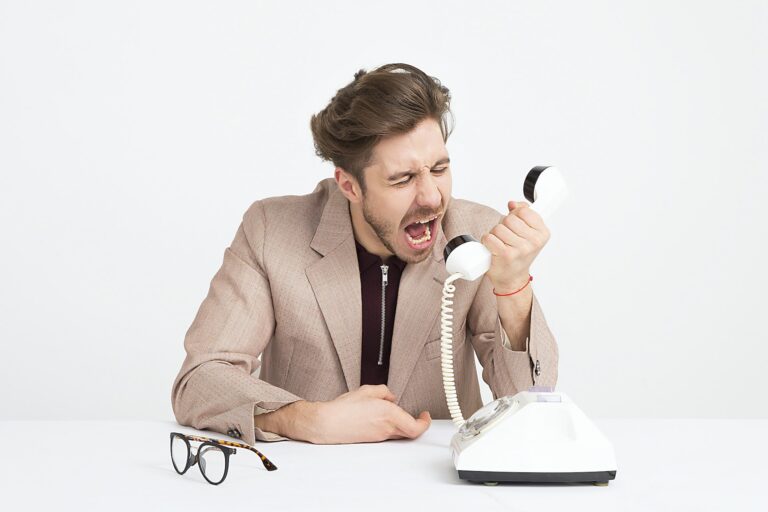YouTube is one of the largest social media networks in the world. It boasts more than 2 billion active users. It’s owned by Google, so it’s very well integrated with Google’s ecosystem of products.
The social media giant isn’t going anywhere anytime soon, so many independent creators across a number of business fields have turned to their platform to market their products or services and expand their reach online.
In this blog post, we’re going to discuss why YouTube is such an important platform if you’re a creator or business that is visual, as well as how you optimize it so you get views, likes, comments, and subscribers.
YouTube Channel vs. Video Optimization: What’s the difference?
YouTube channel optimization is the process of optimizing your YouTube channel for better visibility and performance. This can be viewed as a general term. What do you want your channel to be about? Will it be about cooking? Digital marketing? Dirt bikes? All of those are really broad topics and can be broken up into lots of different videos.
YouTube video optimization is a technique that allows you to rank higher on YouTube search results or Google search engine. It helps you get more views, likes, subscribers, and shares on your videos.
The main difference between a YouTube channel and video optimization is that video optimization helps you rank higher on Google search engine while YouTube channel optimization helps you improve your visibility and performance on the social media platform.
5 Tools to Use for YouTube Growth Strategies
- Google Trends
- AnswerThePublic
- vidIQ
- TubeBuddy
- YouTube’s search autocomplete
3 Ways to Build a Strong YouTube Presence with Video Content
- Create a YouTube channel and optimize it for search engines.
- Add a channel description and upload your logo/profile picture, and be clear about what your channel is about.
- Add tags to your channel—these are keywords that help explain what your channel is about.
- Make sure that you have a clear call to action in the channel description.
- Upload videos regularly
- You should upload videos at least two times per week, with videos ranging in length from 6-8 minutes.
- Share your videos on social media
- Post links to your YouTube videos on Facebook, Twitter, Instagram, TikTok, LinkedIn, and other social media platforms. Make sure people know that you’re creating content!
- With each video that you create, pull out 3-5 key moments or topics in the video to post to TikTok and direct people to your channel to see the full video.
- Add your social media profiles under your channel’s “about” section.
Fill Out As Much Information About Each Video You Upload
When you upload your video to YouTube, you’ll have the ability to edit the video’s category, tags, thumbnail, cards, and end screens, among other things. These pieces of metadata are crucial for your video, as they all help YouTube understand what your video is about.
You should also modify your video’s filename so that it includes keywords. You can’t edit the filename in YouTube after it’s been uploaded, so update it prior to uploading.
Use Timestamps in Each Video so Viewers Can Skip to the Parts They’re Interested In
YouTube’s timestamps feature allows for viewers to skip to the section that may contain the information they’re looking for. And, if the video is chock-full of information, some viewers may bookmark the video and reference it when they get confused. With timestamps, they’ll easily be able to bounce around the video to quickly find the information they’re looking for.
Ideally, all viewers watch every one of your videos in full and engage with it one way or another. However, that isn’t a realistic expectation and will lead to some disappointment. In a world of short attention spans and desire for accurate information within seconds, it’s just not feasible.
Digital media thrives on clickbait content. This gives you an opportunity to not create clickbait-y content and stand out.
That’s why timestamps in each video will show that you’re not trying to hide anything in your video, nor do you have an interest in making people watch your video in full just for metrics. Focus on the user experience within your channel’s ecosystem. That will keep viewers subscribing and coming back for more quality content.
Creating Content Around Your Best Performing Videos
Once you’ve created enough content for your channel and you have enough data from those videos, you should create additional content around that.
For example, if you publish a video about the proper way to brush your dog and it gets 80,000 views in six months, it’s worth taking some time to analyze it. What do the analytics look like? Did the video get shared multiple times? If so, where? Was it embedded into a big blog post? What parts of the video are people engaging with or viewing the most?
These types of analytics can help you create similar content and learn from how and why that video performed well. We recommend constantly monitoring these analytics so you can constantly implement improvements to your channel’s content.
Keeping Your YouTube Channel Organized Viewers Can Easily Find What They’re Looking For
Maintaining an organized channel structure is not only important for you, but it’s also indispensable for your viewers’ user experience. Your channel should be set up in a way that makes it easy for subscribers or new visitors to find the content they’re looking for.
For example, if one of the viewers of your dog brushing video and they wanted more content about dog care, they should be able to go to your channel and easily find that type of content.
If it’s not organized and they can’t find what they’re looking for, they’ll leave.
Here are some best practices for keeping your YouTube channel organized:
- Create playlists: This is a great way to “group” bundles of content together. If your channel is about the outdoors, you could have an entire playlist filled with videos called “camping.” You could have another one called “hiking.” If you wanted to get more granular, you could create a playlist called “camping gear”—or just simply put all of the “camping gear” videos in the “camping” playlist. There is no right or wrong way to organize your content.
- Keywords in the titles and tags: As discussed above, keywords are your friend but they have to be the right keywords. Make sure they’re properly used in the title, description, and tags. Not only does this help with search ranking factors, but it will also help YouTube give viewers searching for similar content on your channel better suggestions because of the quality keywords.
- Use quality descriptions: Have a quality description. Describe exactly what your video is about, what people will learn, and how they can learn more. Do not “keyword stuff” – YouTube does not like this and may penalize your video (or channel) if it finds you doing this.
Conclusion
YouTube is a difficult social media platform to master because the algorithm rewards content creators who are consistent and focused on growing with the platform. Once you get down a good rhythm for yourself and a quality content calendar, you and your business will be on a strong road to success—just be patient.